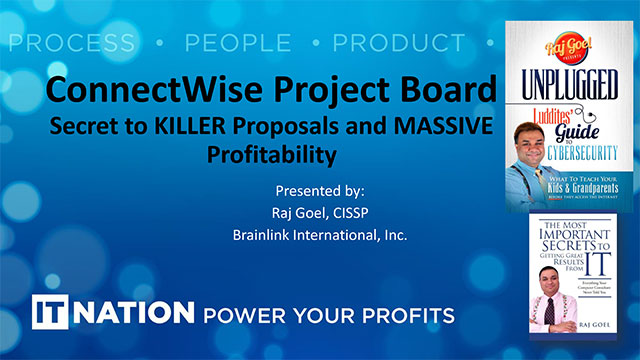
The ConnectWise Project Board
Over the last two years or so I’ve spoken to about 2,000 MSP’s worldwide, and I did an informal survey of the ConnectWise users. Out of the 150 MSP’s that I recall speaking to, only 20 knew about the Project Board.
Here’s a question for you: Do you actually know about the Project Board, and do you actually use it? While most know about it, very few actually use it, often due to a lack of operational maturity. Using the Project Board requires some level of maturity as a business owner, as a technician, and as a manager; if you’re a one-man shop and you’re too busy fighting fires, this may not be the right tool for you. However, as you get bigger, you’ll have employees, you’ll have a staff, and you’ll have complicated projects, at which point, using the Project Board will be absolutely critical.
Furthermore, I found that the 10%-12% who actually use the Project Board were doing so reactively; the sales rep would go out, sell the project, only after which you would build a project plan. Here’s another question for you: Do you use a project plan in the reactionary mode (meaning you build the plan after selling the project)? While it’s good that you’re using the Project Board, the fact is that you’re using ineffectively.
Why should you use a ConnectWise Project Board?
- Put simply, Project Boards help you plan your work, which will immediately help you avoid a number of common issues that stem from a lack of preparation.
- Project Boards make billing easy, because by planning your work, you can estimate what it’s going to cost you to do something, and actually bill it correctly or reactively if it spirals out of control.
For example, your client may say, “Hey, can you install this update for me?” You may assume, “OK, one person, one update, no big deal”. The next thing you know, 15 people or 30 people have asked for the same update or similar updates for a line of business applications or something else. It’s then that you’ll realize a single update has turned into a 100-hour black hole. You may not be able to bill for it that time around, but if you can pull back the data, and if you have a good relationship with your clients, you can address it with them. You can inform them that the last time we did this update, it cost about 100 hours. The next time around, instead of doing it in piece meal, we will plan it out and either schedule it better so that the client’s time is spent more efficiently, or charge for it.
{company} has done both. We use a Project Board to look at things that spiraled out of control or things that turn into a complete time sink or resource sink.
- The last reason to use the Project Board is because it increases revenues for your projects. Last year, about 30% of revenues came from projects, and our projects are now massively profitable.
Here’s our true story: Until November 1, 2013, {company} never used a Project Board. For the first 10 months of 2013, I billed my clients 250 hours for project work, and I paid my guys for 1,287 hours of project work. Every project we did we were running into 80% to 90% losses, because guesswork just doesn’t work. If we screwed up the planning, it’s not the client’s fault, so it’s not like they would just give us more money to cover the unplanned hours.
This was a painful place to be; losing money in every project did not make me or my staff happy. So, from November 1, 2013 onwards we started using Project Board, learning it in bits and pieces. In 2014 every project we did was profitable at a rate of 20% – 80%. That alone should be reason enough to use Project Boards.
What is SOP and SOT Culture?
SOPs are your way to document any given process in your business’ operation, from macro tasks like budget development, to daily rudimentary duties like sales pitches. By documenting every single possible aspect of your business, you develop a culture of SOPs that will minimize your time and money invested in a given action, and maximize the quality, and therefore, profit.
Once you have your SOP’s, the next thing you should have are your SOT’s. An SOP for us might be something that is 57 steps on how to set-up a desktop, and from there we’ll tease out the more critical checkpoints that we consider as tasks in our ConnectWise tickets. This particular SOT comes out of a firewall configuration; when we set-up a Cyberoam firewall for a client, the SOP is about 150 pages long, because we actually do about 12 different SOP’s to complete the project.
However, the task list isn’t 150 steps long; it’s not even 50 steps long. It’s just 19 steps, because these are the 19 critical things that we need to do to have a successful roll-out. While the unboxing, registering the center, and set-up is one check box in ConnectWise on the task board, it’s actually a full SOP in our SOP list. By planning your work out using the Project Board, the task list, and Standard Service Templates will help you avoid most types of launch failures. You can find these by going to the set-up tables and service templates list, wherein you can create a template or look at existing templates.
We both know that once you perform a task for a client, it’s likely you’ll be doing it again somewhere down the line. That’s why you need to build an SOP and a checklist right off the bat. When you do it the second time, work off the checklist, work off the SOP’s, and update as need be. Remember, these are not static documents.
ConnectWise is great because you can add tasks and reorganize them fairly effectively. We have seen our own task list for desktop set-up expand from 14 steps to 57 steps in less than a quarter. We’ve seen our SOP’s go from 15 pages to 97 pages, because we got better at our job. As we repeated the process, we learned more about the special configurations that only apply in specific situations.
It’s also vital that you make your task lists as comprehensive as you can. Then, when you attach them to a ticket, delete whatever tasks that are unnecessary. We do this for firewall projects all the time, coming from a very large client where we did multiple Cyberoam HA clusters at two different sites. First, we put everything into our master project, and then we copy the project template over and delete what we don’t need because not everybody needs to have HA clusters, or VPN users, etc.
What is a Project Template?
Project templates allow you to either proactively create a dummy project and use it to create future projects, or take an existing project that you built organically and convert it into a project template. If you have a project that you’ve already done, make it into a template. Next time, with just a few clicks, you import the existing project template to create all tickets and work phases immediately.
One of the things we do — whether it’s setting up a new firewall or setting up a new desktop — is create our master project template, fork it off into a new project, and then delete whatever we don’t need to do for that client. We also use Project Boards to standardize our staff training. Do you actually track your staff training to the point that you could tell me where each one of your staff members is right now in their training life cycle?
I take our new hire template, and we fork it off for every new employee at {company}. Day 1, hour 1: did we get all the paperwork? Did we make them an employment offer? Did they sign the NDA? That paperwork is the first five tickets of my Project Board for that employee, and that’s just the first hour.
Project templates work because they help you plan proactively. Before Project Boards, service templates, and SOP’s, it would take us 20 man hours per server (with errors and screw-ups) to on-board a client, because we were re-inventing the wheel every single time. Now, with properly built project templates, we’ve laid out everything that we’re going to do, all the network discovery, all the machine on-boarding, etc. This cut our time delivery from 20 hours per server (with plenty of expensive mistakes), to six hours per server with zero failures.
Conclusion
I invite you, in fact, I challenge you, to give Project Boards a try.
- Use it to match the project you’ve already sold, create a project plan, create the task lists, and more.
- If you’re already using the Project Board reactively, then start using it proactively. The next time, do a proposal first, then build a project plan.
- If you’re already using Project Boards to manage your clients, how about using them to manage your staff? Consider these key questions:
- Do you have all the paperwork for each of your employees?
- When was the last time you reviewed the acceptable use policy, or the non-compete agreements, or the health care agreement?
- Does your staff have all the right accesses?
- Use them to create proactive budgets for our clients; what does this mean? Clients don’t necessary know how they should budget their IT spending. Every Fall, I sit down with my clients and say, “What does your budget look like for the next two years? What do you need help with?” From there, I’ll actually put together what their next two years of IT budgeting should look like. This helps clients avoid under budgeting and overspending, and will further develop a real sense of trust between you and them, because you’re making it clear that you’re not trying to rip them off.
Further Resources
- https://attendee.gotowebinar.com/recording/5011078477814407682
- https://www.brainlink.com/secret-to-brainlinks-success-process-and-sops/
- https://www.brainlink.com/the-joy-of-sops/
- https://www.brainlink.com/how-to-build-excellent-standard-operating-procedures-that-will-drive-business-growth-mspradio-47/
- https://www.brainlink.com/2015/05/30/the-joy-of-sops-2/
- https://www.brainlink.com/the-joy-of-sops-better-than-pizza-better-than-chocolate-better-than-sex-how-to-create-effective-sops/
- https://www.brainlink.com/first-fridays-with-raj-2/
- https://www.brainlink.com/2015/10/27/creating-obvious-sops/
The {company} SOP Library Can Be Yours
{company} currently has over 900 SOP’s in our library, and over 400 are available for licensing to any other IT provider or company on the planet.
Current pricing is available at http://www.sopculture.com/pricing/
There is a fee for one-time setup, which includes:
- Setup of your Confluence server (on your equipment or ours )
- Three years of run book plugins
- Three years of semi-annual upgrades to your library
- Access to future SOPs (SOPCulture rates increases every quarter)
- The means to build your own SOP culture!
If you’re interested in building your own SOP culture, winning awards, and gaining greater productivity and profitability, reach out to {company} today at {phone} or {email}.
Who Is Raj Goel?
- I’m a security professional, and an MSP.
- In 2013, DATTO hired me to be their first global keynote speaker on compliance. I’ve also spoken for Cyberoam multiple times, Continuum, MSPRadio (this presentation was first delivered at ITNation just a few weeks ago).
- I was a finalist in 2014 for Robin Robins.
- I’m the author of two books:
About {company}
Founded in 1994, {company} has been profiled in numerous media including the New York Times, Entrepreneur, PBS, and WPIX11. I am very, very passionate about Standard Operating Procedures (SOPs), Standard Service Templates (SOTs), process, profitability, and ConnectWise.
SmartCEO Magazine recognized us as the top culture in New York for SOP Culture. Does that mean SOP’s work? Absolutely. Does the SOP Culture work? Absolutely. We were vetted along with numerous other businesses, but it was our SOP Culture that won us the award.
I’m sharing it with you, and I hope you take that as one more reason why you should invest in SOP’s, SOT’s, Project Boards, and processes in your business and in your life. The better you get at this stuff, the more profitable you’re going to be.
