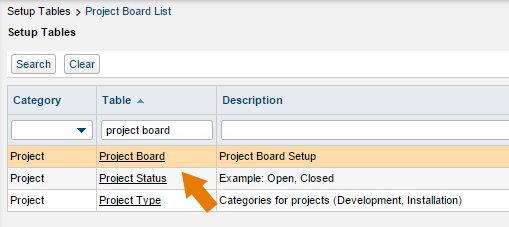
Do you know about the Project Board, and do you actually use it?
Over the last two years, Brainlink International has worked with more than 2,000 MSPs worldwide, performing an informal survey of ConnectWise users and their use of the Project Board. The reality is, out of the many MSPs we spoke to, only 20 knew about the Project Board.
Using the Project Board requires some level of maturity as a business owner, as a technician, and as a manager, which is why it’s not widely used. While it isn’t the right tool for smaller operations, with the right size, staff, and scope, using the Project Board (and committing to SOP and SOT culture), can be extremely beneficial to your business’ bottom line.
Stop taking guesses when it comes to the work you do for clients. To learn more about proactively planning with the ConnectWise Project Board, get in touch with Brainlink International today at {phone} or {email}.
What will the ConnectWise Project Board do for your business?
Have you ever started a project for a client, only to realize that you severely under budgeted the number of work hours necessary to complete it? Clients aren’t going to pay more just because you messed up, and worse, they’re not likely to return to a business that can’t accurately budget their time. That’s why Project Boards are so valuable; they allow you to map out each step of a project in order to better plan your company’s service to a client. As good as that sounds, now imagine if you didn’t have to create a project plan from square one each time; that’s where project templates come in.
Project templates allow you to either proactively create a dummy project and use it to create future projects, or take an existing project that you built organically and convert it into a project template. Therefore, with just a few clicks, you can import the existing project template to create all tickets and work phases immediately.
Whether it’s setting up a new firewall or setting up a new desktop, the first thing we do is create our master project template, fork it off into a new project, and then delete whatever we don’t need to do for that client.
Project templates work because they help you plan proactively. For example, before Project Boards, it would take us 20 man hours per server (with errors and screw-ups) to onboard a client, because we were re-inventing the wheel every single time. Now, with properly built project templates, we’ve laid out everything that we’re going to do ahead of time, which cut our time delivery from 20 hours per server to six hours per server with zero failures.
Why should you use a ConnectWise Project Board?
In a nutshell, Project Boards help you plan your work. This helps to mitigate common issues that come with a lack of preparation, and can gain further benefits for your business, including:
- Project Boards make projects easy. By planning your work, you can more accurately determine the cost of a given project, instead of guessing each time.
- Accurate billing means greater revenues. As you gain a reputation for planning and billing to client expectations, your projects will cost you less and make you more.
- Project Boards make staff training easier. If you’re already using Project Boards to manage your clients, how about using them to manage your staff? By planning your staff training in detail and laying it out as a project template, you ensure that every staff member receives all vital resources, stays on track, and achieves the same results.
- Create proactive budgets for your clients. Clients don’t necessarily know how they should budget their IT spending. By developing what your client’s IT budget should look like, it helps them avoid under budgeting and overspending, and will further develop a real sense of trust between the two of you because you’re making it clear that you’re not trying to rip them off.
True story: Until November 1, 2013, Brainlink International never used a Project Board, and as such, every project we did ended with 80% to 90% losses, because of how inaccurate our guesswork was.
From November 1, 2013, onwards we started using Project Boards, learning it in bits and pieces, and in 2014, every project we did was profitable at a rate of 20% – 80%.
What about SOP and SOT Culture?
Standard Operating Procedures (SOPs) are your way to document any given process in your business’ operation, from macro tasks like employee training and client projects, to daily rudimentary duties like sales pitches. By documenting every single possible aspect of your business, you develop a culture of SOPs that will minimize your time and money invested in a given action, and maximize the quality, and therefore, profit.
Once you have your SOP’s, the next thing you should have are your Standard Service Templates (SOT’s). These help to bridge the gap between SOPs and ConnectWise, allowing you to tease out the more critical checkpoints that you’d consider as tasks in the ConnectWise tickets.
Combined with Project Boards, SOP’s and SOT’s can change the way your business serves its clients. No longer will you have to make guesses, and then pay the price later when it turns out that you didn’t account for everything. To learn more about SOP Culture, and proactive planning with ConnectWise, check out these resources:
- https://attendee.gotowebinar.com/recording/5011078477814407682
- https://www.brainlink.com/secret-to-brainlinks-success-process-and-sops/
- https://www.brainlink.com/the-joy-of-sops/
- https://www.brainlink.com/how-to-build-excellent-standard-operating-procedures-that-will-drive-business-growth-mspradio-47/
- https://www.brainlink.com/2015/05/30/the-joy-of-sops-2/
- https://www.brainlink.com/the-joy-of-sops-better-than-pizza-better-than-chocolate-better-than-sex-how-to-create-effective-sops/
- https://www.brainlink.com/first-fridays-with-raj-2/
- https://www.brainlink.com/2015/10/27/creating-obvious-sops/
To learn more about ConnectWise, Project Boards, and to license the {company} SOP Library for your business, reach out to Brainlink International today at {phone} or {email}.
